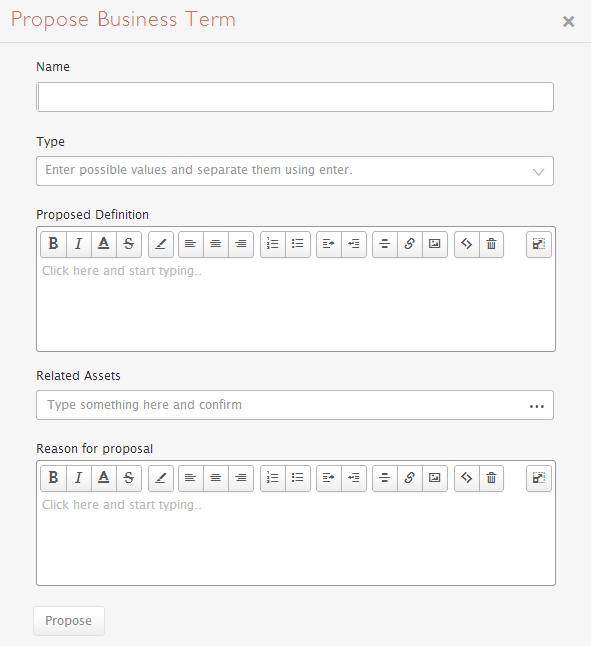Description
A Global Workflow Definition for a user to create a new Business Term with Candidate Status.
Which roles are involved?
| role | task | required |
|---|---|---|
| any signed-in user | start | yes |
Who can start the workflow?
- Any signed in user
Walk Through
The workflow is depicted below:
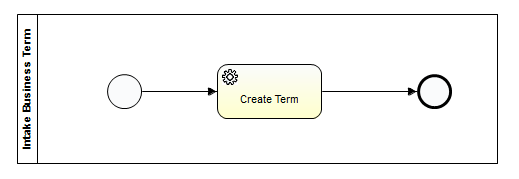
A signed in user starts the workflow by pressing the “Propose Business Term” button on the Dashboard.
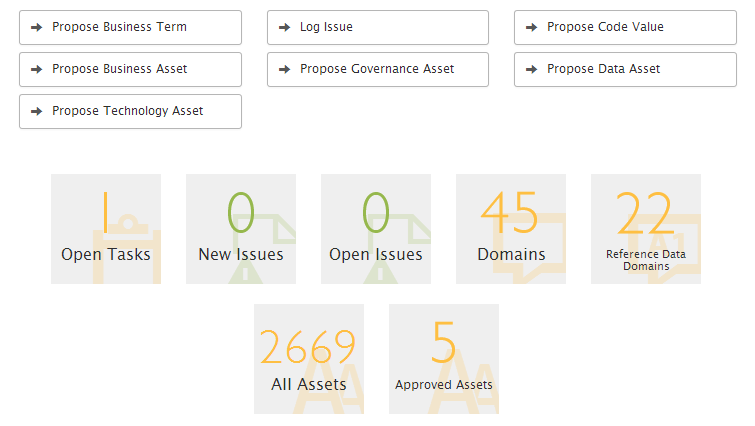
- A form pops up for the start user to a propose the term, entering a name, asset type (Business Term or Acronym), initial attributes such as definition, and notes (reason for proposal), and relations to existing assets that are related.

- The newly proposed term is created in the “New Business Terms” Domain within the “Data Governance Council” Community.
Configuration
The configuration pane is depicted below:
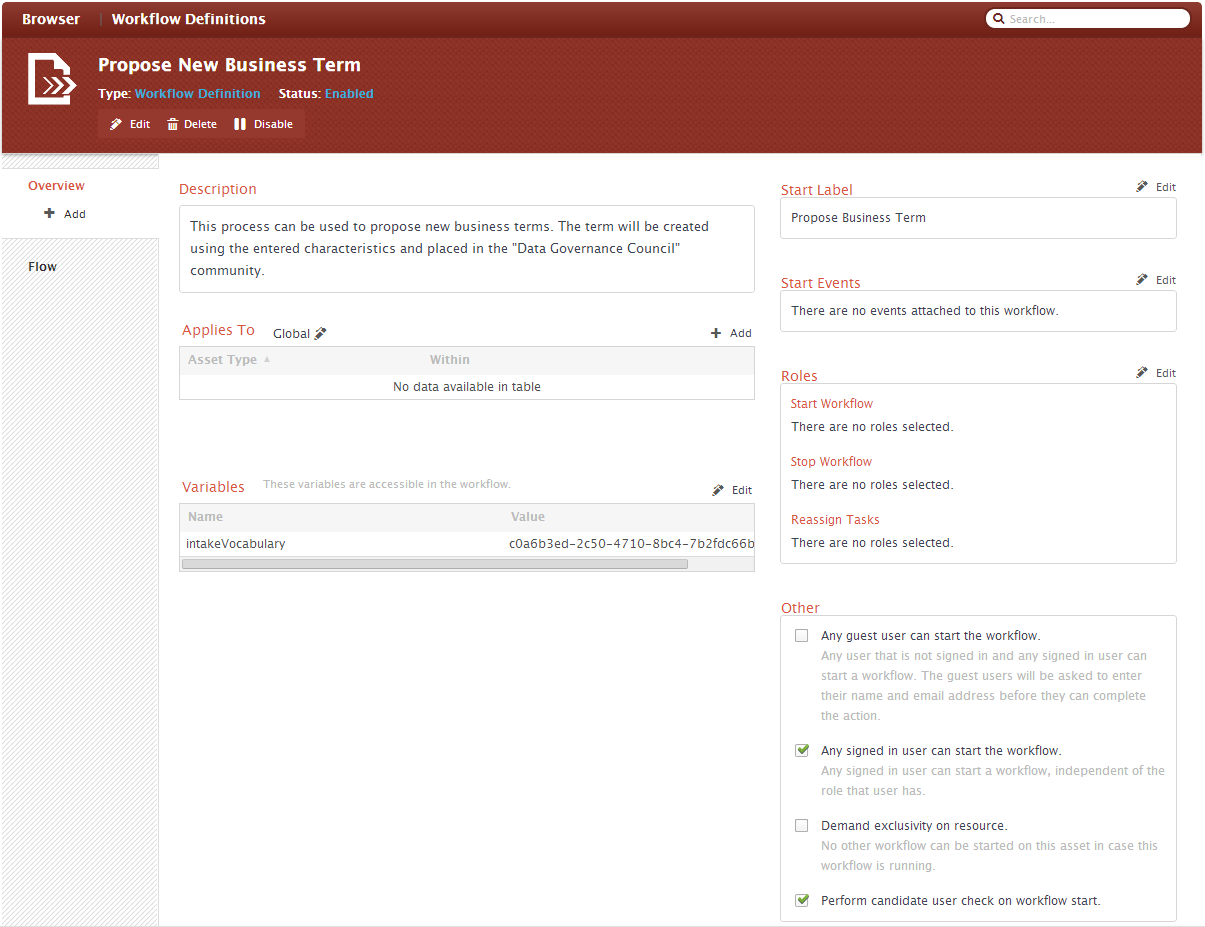
Applies To
The “Propose New Business” Term workflow is set up as a Global Workflow by default with a button on the dashboard.
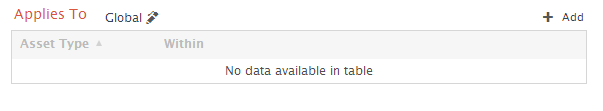
Roles
This section indicates who can start, stop, or reassign tasks in a workflow. Note, the actual roles acting in the workflow tasks are defined by the lanes in the workflow definition.
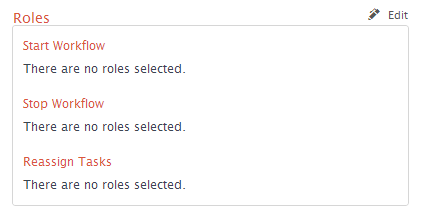
The “Propose New Business Term Workflow” currently has no roles assigned due to its simplicity and because any signed user can start the workflow. (See Other section below).
- Start workflow: by default there are no roles selected, but the Other section specifies that “Any signed user can start the workflow.” Because any signed user can start it, there is no necessity in assigning a role.
- Stop workflow: by default there are no roles selected. Due to the simplicity of this workflow, there would be no reason to stop it. Once the user submits the form, the workflow will be complete. There is no time when cancelling would be a possibility.
Reassign task: by default there are no roles selected for the same reason as Stop workflow
[bok-callout]The reasoning for the Stop workflow and the Reassign task check boxes is to provide the user with these options on the yellow task bar.
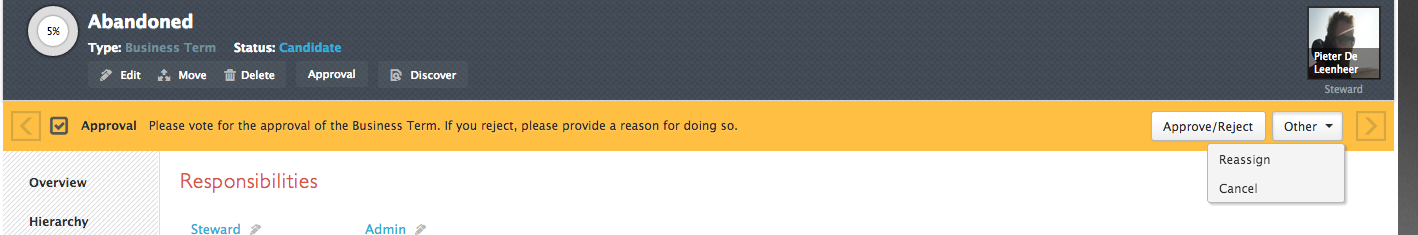 [/bok-callout]
[/bok-callout]
Variables
This section allows the user to change the default values of variables within the Workflow. This workflow has a variable named intakeVocabulary that determines the Domain where the term is placed. By default, the value of this variable is set to “00000000-0000-0000-0000-000000006013”. This is the UUID of the domain “New Business Terms” (generated during software installation) where the term will be placed. The Value of this variable can be changed another domain of choice for proposed business terms to be placed.
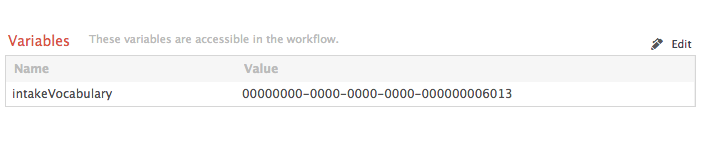
The UUID of a domain can be found by going to the domain’s page and copying the series of characters after “Vocabulary/” and not including “#!=”
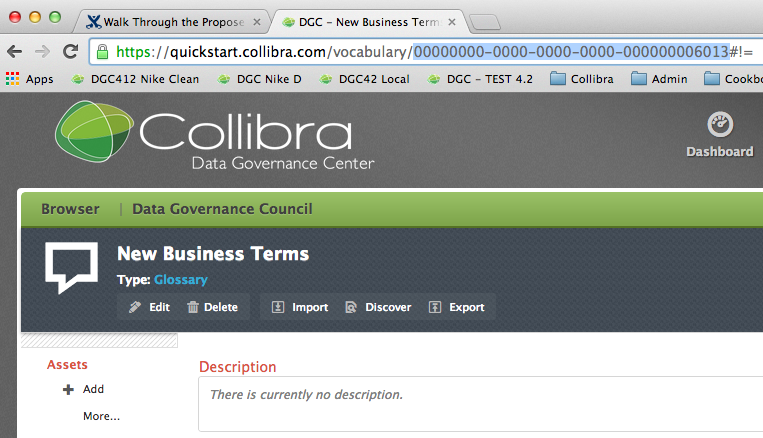
Other
In the bottom-right “Others” pane, you can set some additional paramters. These are explained in the user’s guide section on Managing Workflows.
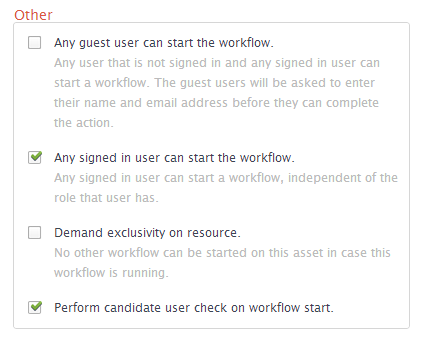
Design and Implementation
For a walk-through of the implementation of this workflow we refer to Propose New Business Term Design and Implementation .
You have to login to comment.