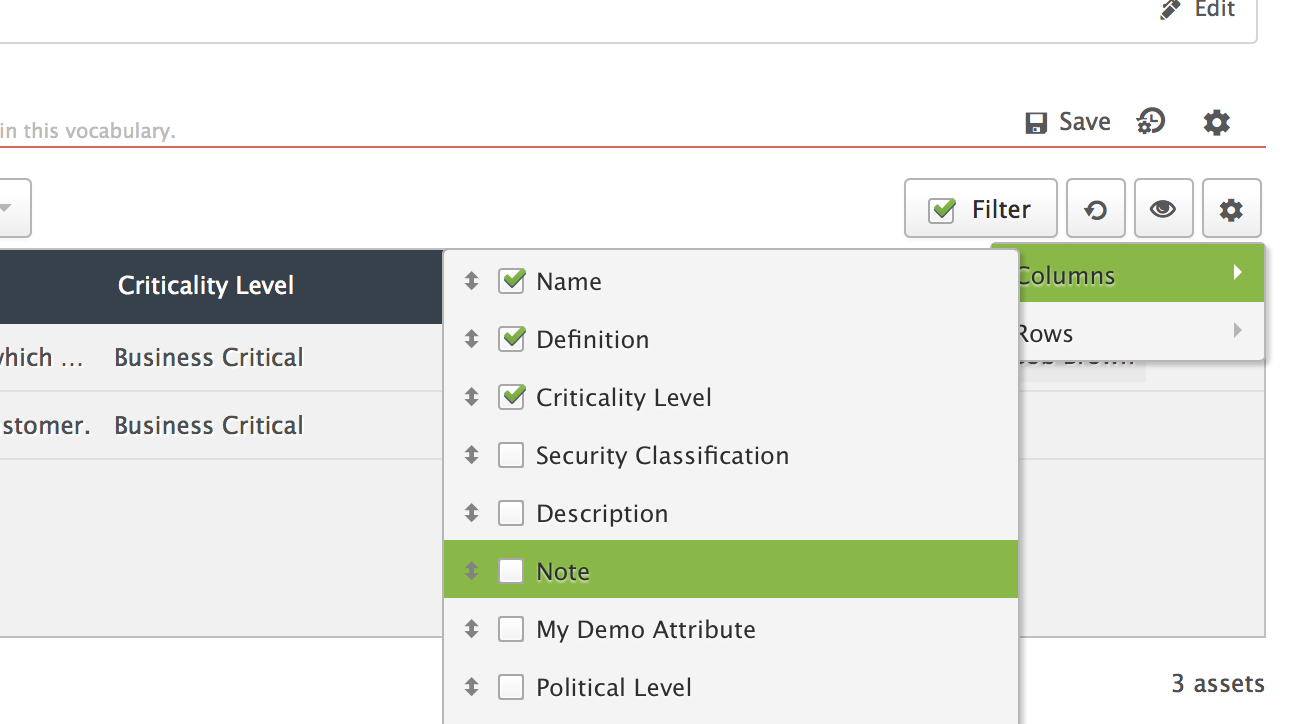When you explain to other users how they can best load their content into Collibra’s Data Governance Center, they may sometimes ask for a spreadsheet template that they can fill in. The easiest way to provide them with a template that matches the needs is to generate one from the software itself.
Step-by-step guide
- Go to the page of a domain.
- Create a view.
Configure the columns of the domain view by clicking the cog wheel icon on the right hand side above the table, and selecting the ‘Columns’ menu option.
From the column list, select the columns (attributes and relations) you want to include in the view.
- Add a few example assets by clicking +Add on the left hand side of the screen.
- Double click the cells in the table to populate some examples values.
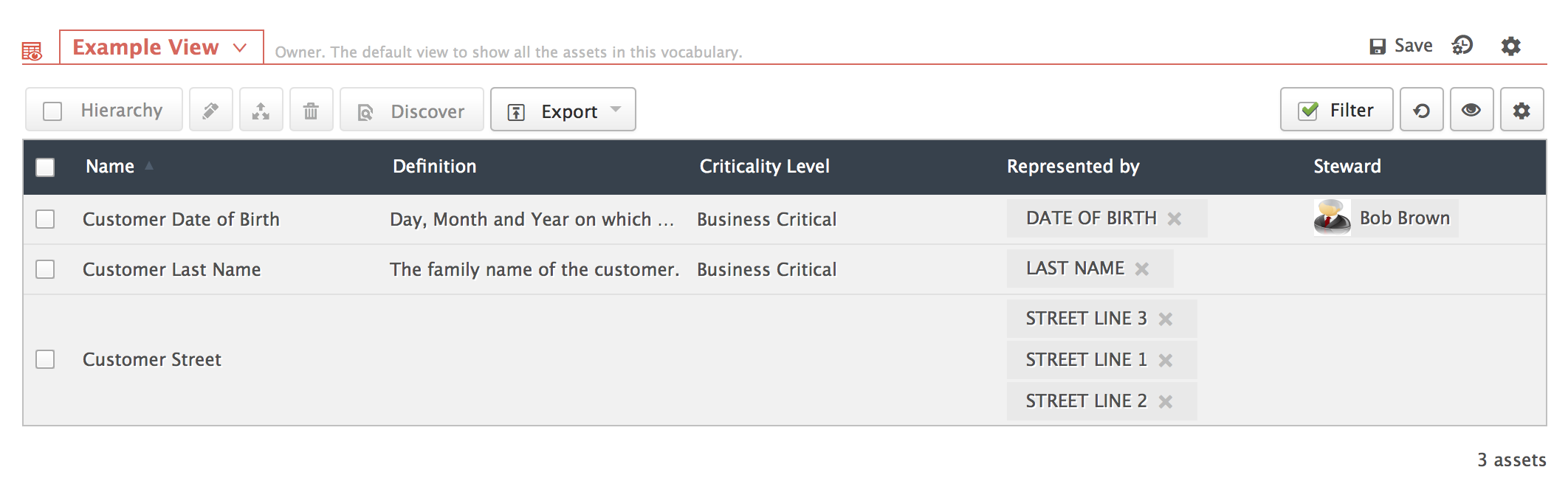
- Click Export and select export to Excel.
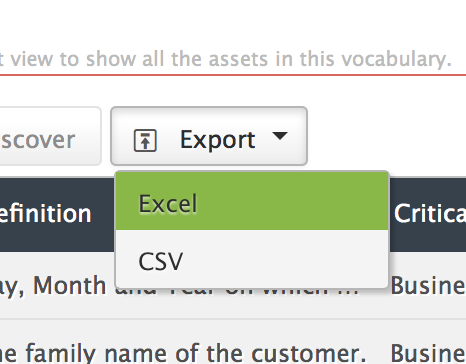
- DGC will now generate and download the example spreadsheet that other users can use as a template for import into the view.
[bok-callout]Check the spreadsheet file that is generated. It may contain columns that the users would not be interested in (e.g., ID columns). Remember to remove them before you share the file as a template to other users.[/bok-callout]
You have to login to comment.