Issue is a special Asset Type. The following screen shows the basic taxonomy for issue which you can find by searching for “Issue Classification Scheme”.
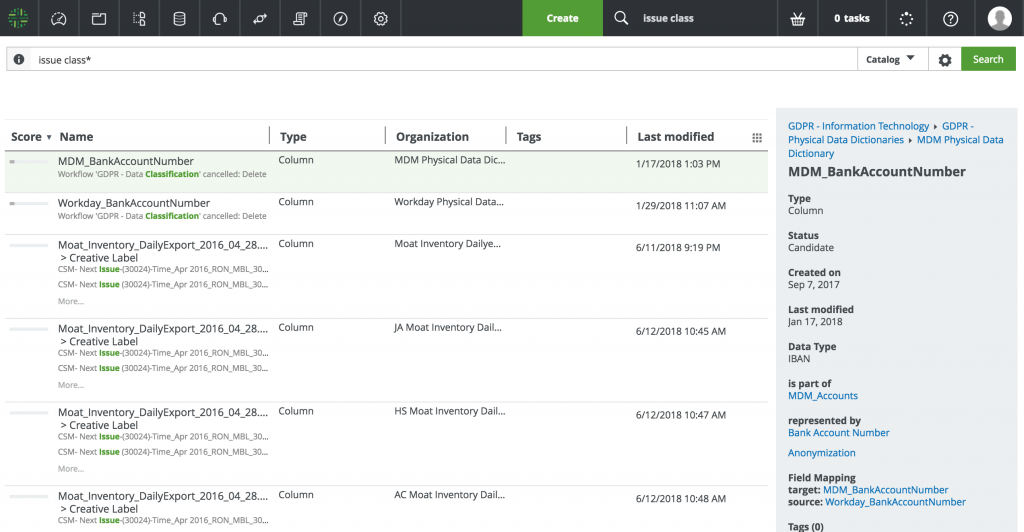
We distinguish between three classes of Issue Types, from which you can choose to classify an issue when logging it.
- Issue Classification Scheme
- Data Definition Issue
- Definition Is Missing
- Definition not Clear
- Definition not Correct
- Data Policy Issue
- Policy Is Missing
- Policy Non-Compliance Issue
- Data Quality Issue
- Accuracy Issue
- Completeness Issue
- Conformity Issue
- Consistency Issue
- Duplication Issue
- Integrity Issue
- Data Definition Issue
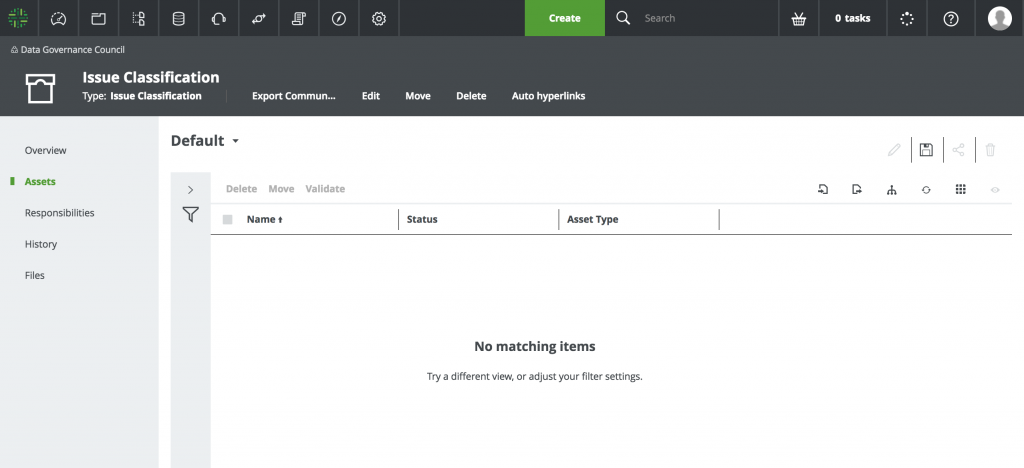
As every Issue is, in fact, an Asset, it means that every Issue, just like any other Asset – has a name, a Status and a unique identifier (UUID). Following screen shows an example of an Issue with the name “Invalid Acronym” Its status is “New”. The URL bar shows also the UUID-formatted identifier of the issue: “0e1a737c-2ac0-4cf7-aa53-0dbcfec185fc”.
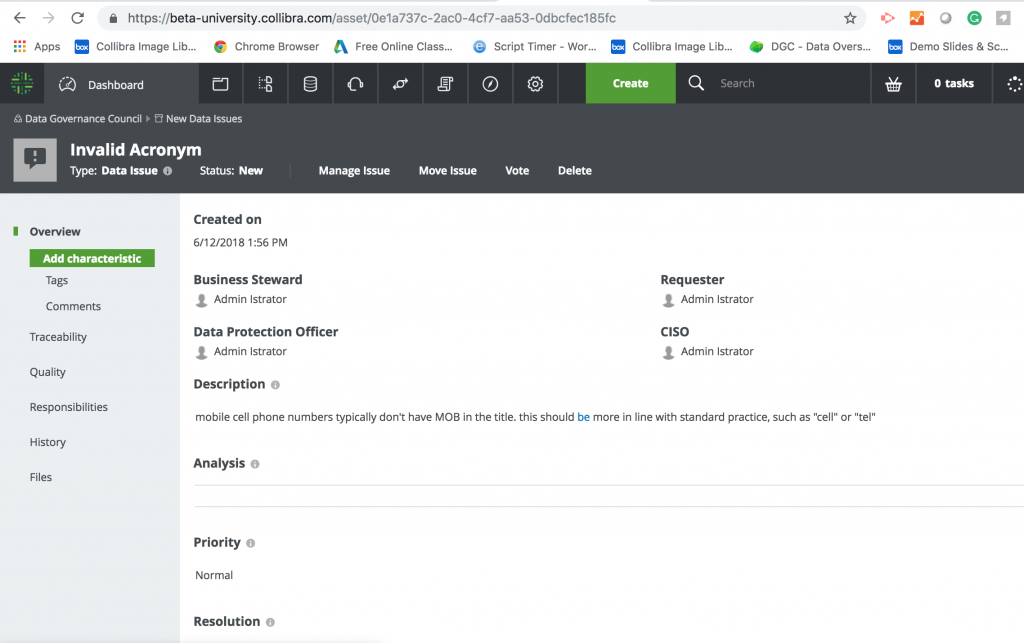
An issue has the following key roles involved, illustrated for the running example below:
- Requester, who requested the issue to be investigated (via the Dashboard “Log Issue” button)
- Reviewer, who reviews the validity of the issue request;
- Assignee, who is assigned to find a resolution for the issue.

Finally, an issue is usually related to a number of assets. These assets might be data rules or policy violating assets. The asset relationships can be visualized in by selecting traceability diagram. The traceability diagram allows the user to visualize the relations upstream and downstream. In the example below, we can see an issue was created for the Social Security field. Using the traceability diagram we can visualize the problem and determine the best course of action to resolve the issue. 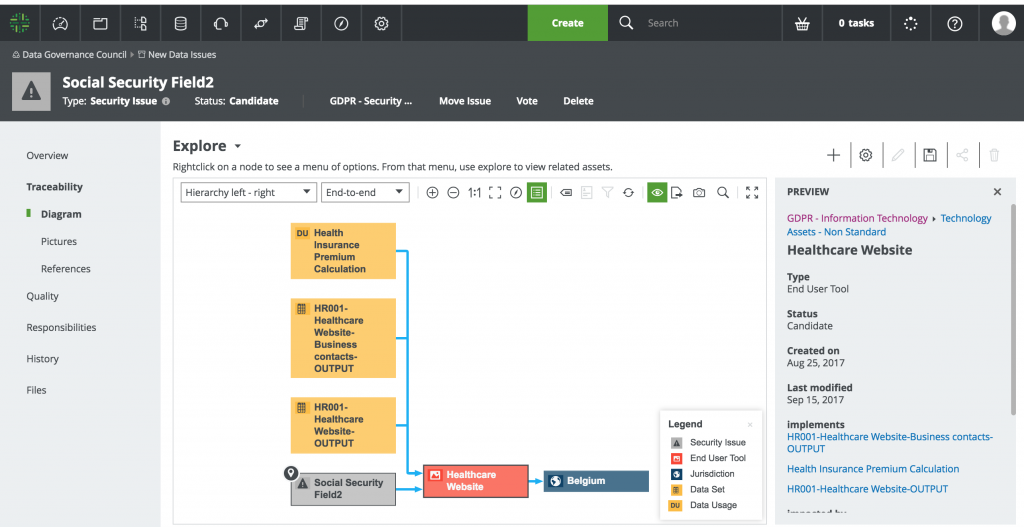 For more on the logging and handling of issues, we refer to the Issue Management cookbook.
For more on the logging and handling of issues, we refer to the Issue Management cookbook.
You have to login to comment.

