Objective & Outcome
In ODMP Step 5, we determine the key milestones in the life cycle of an asset type and label them. The outcome is a set of status types and status type assignments.
The definition of the asset lifecycle starts from identifying the possible states or milestones, then determining how to go from one status to the other.
Status Types
For every identified asset type, it is important to agree on the possible milestones, i.e., Status Types, the instances can go through. For example for the business term asset type, the Data Governance Council of Global Value Creative Inc. has agreed upon five status types that characterise the different phases in the lifecycle of this asset type identified in the traceability requirements.
- Candidate : the state of a business term that has been requested on the Dashboard;
- Onboarded : the state of a business term after its request has been accepted, and its ownership has been determined;
- Under Review : the state of a business term while it goes through an approval process;
- Approved : the state of an asset after it has been positively approved.
Moreover, we identify two terminal Status Types:
Obsolete: a terminal status for an Approved asset to archive it before it would physically deleted from the repository;
Rejected: a terminal status for a Candidate asset that is not considered to be onboarded.
The envisioned lifecycle in terms of five Status transitions is illustrated below.
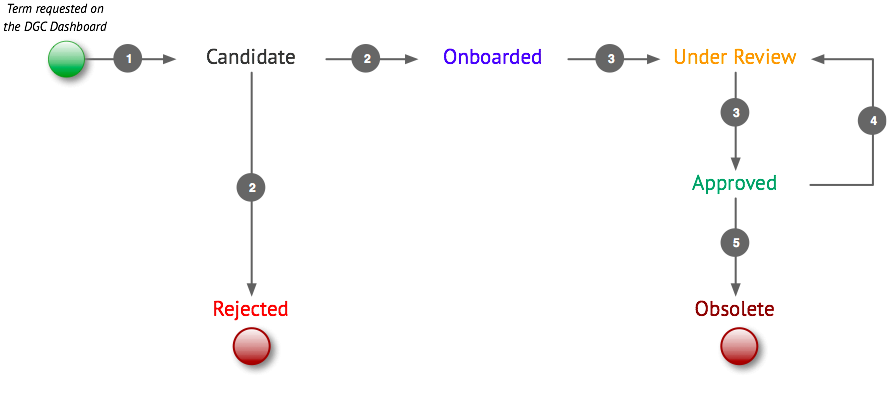
The next step is to answer
- how to go from one status to the other in terms of workflows? and
- who is responsible to perform (or should be informed about) these workflow tasks?
Workflows
Considering that there are five workflows that define the transition between these status types. Together they make sure the data governance process has no leaks. Some examples are found in Packaged Workflow Walk-throughs and Packaged Workflows Design and Implementation Revisited:
- Request/Intake new Asset:
- Walk-through: Propose New Business Term Workflow Walk Through
- Step-by Step Implementation:Propose New Business Term Design and Implementation
- Onboarding of an asset Walk-through Onboarding Workflow Walk Through
- Step-by Step Implementation: Onboarding Workflow Design and Implementation
- Approval Asset
- Walk-through: Approval Process Walk Through
- Step-by Step Implementation: Approval Process Design and Implementation
The same goes for Deletion Asset and Change Asset.
Some notes on the workflows:
- we illustrate these five workflows for the asset type Business Term. However, with minimal customizations, they generically apply to other asset types as well.
- None of the workflows currently contain specific email notifications. These could be introduced by adding a new service task at the appropriate place in the task sequence.
- When deployed, the DGC software will generate automatically for every user task, default time periods for reminders, deadline, and escalation of the task. See the user guide for more information on this.
Some notes on the status types:
- one could envision an intermediate status “draft ready for review” to be positioned between “onboarded” and “under review” during which the term is being composed/defined in a sixth workflow.
You have to login to comment.

